Authvia 529 Saving Web Component Demo
Account Holder requests a gift for child’s 529 Plan
The demo below is a web component that may be added to a 529 Plan’s account holder’s experience. Simply pass in parameters for the Account Holder Name, Account ID, and Beneficiary Names. Authvia takes care of the rest!
How it works:
- Account Holder fills out the form embedded in their 529 Plan Login
- A text (or email) is sent with a personalized message from the Account Holder requesting a gift contribution.
- After the contribution, an Authvia webhook containing all the information you need is sent to your system’s endpoint.
How to use this demo:
- Add some query string parameters to the url:
- ‘bene’ = comma separated list of beneficiaries to select from
- ’sender’ = name of account holder (i.e. parent)
- ’accountId’ = a reference number you want to receive in the webhook
- Example: https://www.authvia.com/forms/529-savings-gift-request-demo/?bene=Trevor,Dawn,Jane&sender=Matt%20Lehman&accountId=123456
- In production, these parameters will be passed from your platform into the web component
- Fill out form below as Account Holder
- After Submit, check your phone and fill out the form as Gift Giver
//tfaforms.com/5140666?tfa_2578=&tfa_2586=&tfa_2580=&tfa_2582=&tfa_2584=&tfa_2587=529-savings-gift-request-demo&tfa_119=&tfa_133=&tfa_149=